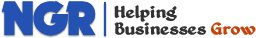Features & Solutions
- Overview
- Content Management
- Content Locking
- Content Rating
- Custom Document Types
- Design
- Document Management
- Files, Images & Videos
- Full Text Search
- Image Gallery
- Linked Documents
- Media Library
- Mobile Sites
- Multilingual Content
- Scalability and Performance
- Security and Membership
- Spell Checker
- Taxonomy
- User Interface Personalization
- Web Parts
- Web Standards
- Widgets
- Workflow
- WYSIWYG Editor
- eCommerce
- Marketing
- Social Network
- Solutions
- All Features
Document Management
Get Rid of File Share Chaos!

Do you have difficult time to manage all your documents and share them with others? Are you lost in dozens of shared folders with complex structure that are difficult to navigate and impossible to search? NGRPulse brings built-in document management that allows you to easily organize your documents on your intranet website, share them with chosen people and make them searchable.
Document Management Made Easy
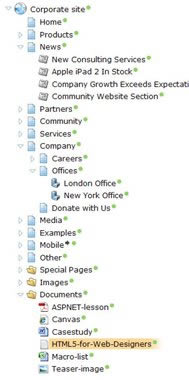
Document Management is fully integrated into NGRPulse. You can upload files, such as DOC, PDF, XLS, PPT and other formats into NGRPulse and use all content management features, including permissions, search, versioning or workflow. You can also add custom data fields with additional information related to the uploaded documents. You can access the documents through the NGRPulse administration interface or through the Document Libraries on your intranet or extranet site.
Document Libraries
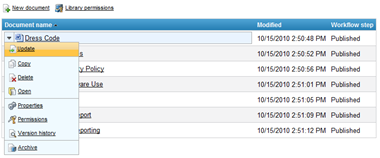
Document Libraries allow you to manage uploaded files through your intranet or extranet site without going to the administration interface. They support:
- Direct editing using Microsoft Office or other applications via WebDAV
- File management Copy/Delete/Open/Edit/Upload
- Permission management on the file or Document Library level
- Check-in/check-out
- Workflow
- Version history and archiving
- Management of multiple language versions of the documents
Workflow and Versioning
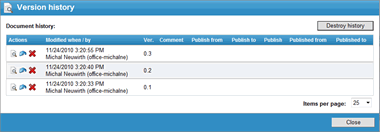
The documents can use all features available for web content, including workflow, check-in/check-out and versioning. You can easily approve the document and send it to the next workflow step, publish it to the website or archive it.
If you need to restore any previous version, you can do a rollback.
WebDAV Support
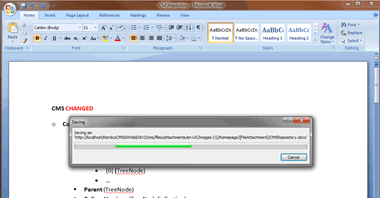
The full power of document libraries is unleashed when you use them together with WebDAV editing. Using WebDAV, you can open files from document libraries on your local computer, edit them and update the original file on the website with the new one. All of that can be done directly, without downloading a copy of the file and uploading its modified version back to the server.
Granular Security
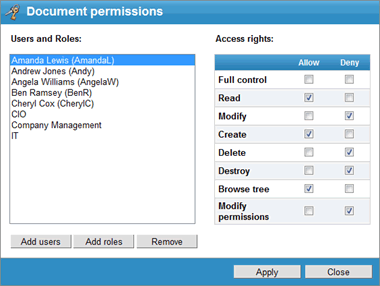
Permissions for particular actions can be configured separately per each user and role, achieving the same level of detailed configuration as with standard document permissions in the administration interface.