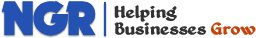Features
Account Customization
Customize your account to fit your business. NGRCRM offers plenty of flexibility to support your unique sales process and gather critical information. You can even customize the appearance of the software to support your brand.
Customize deal stages
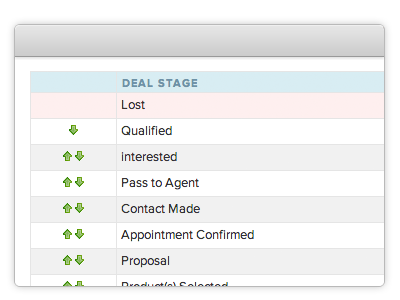
Deal stages are the basic steps in your sales process that you want to manage and track for all deals. Default deal stages are Qualified Lead, Proposal, Contract, and Signed. You can customize these deal stages and associated sales probabilities to suit your existing sales process.
Add your logo and modify colors
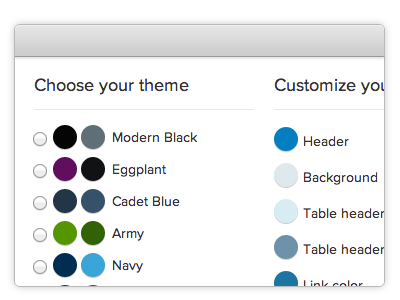
You can quickly modify the entire NGRCRM interface to match your company brand colors – or any colors you like. You can also replace the NGRCRM logo in the top left with your own logo or company name.
Define custom fields and activity categories
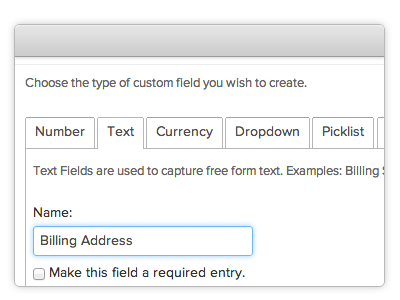
We offer the flexibility to capture any type of data that is useful to your business with up to 25 custom fields. These fields will automatically appear on every deal page. Custom activity categories are another way to keep track of specific actions take on a deal, person or company.
Control user access and roles
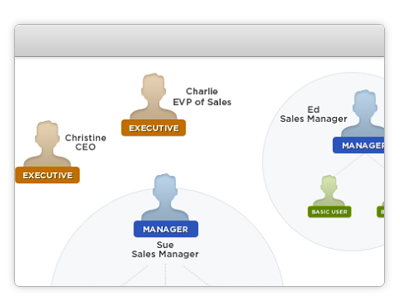
NGRCRM uses a simple structure to allow administrators to decide what users can see and do within the application. Simply choose a role level for each user and apply appropriate permissions. Only Executives can view all deals, contacts and leads without restriction.
What are accounts?
An account represents a company, organization, business or a similar concern that has many employees and personnel working in it. They could all serve as contacts at various levels. In a B2C (Business to Consumer) scenario where the end customer is an individual, an account is redundant since he or she is a single contact.
Whereas in B2B scenario, the end client (customer) is a business body involving many individuals or contacts, common to the business that can be aptly represented by an account. A large concern may have other sub-divisions and personnel working in each of them. These sub-divisions can be represented by accounts that are children to the parent account , representing the larger concern .
This way management of relationships with contacts is in synchronization with their specific roles in the sub-divisions of the concerned business organization.
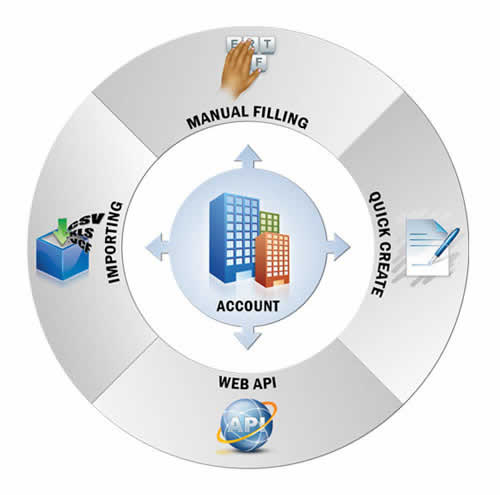
What is account customization?
In simple words, account management is the process of managing the communications and transactions with businesses having many contacts and divisions. This makes it possible to cater to the needs of specific divisions inside a business. By categorizing contacts to accounts by their sub-divisions and functions, communication is directed to the proper personnel in charge. This saves time that may be lost in approaching the wrong contacts and wasting effort in improper directions.The success of a B2B sales operation relies heavily on account management.
What do I gain from NGRCRM account management and customization?
The NGRCRM account module presents a simple and straight forward interface to manage accounts. Apart from basic information fields, the history section at the bottom helps in monitoring potentials, contacts, notes, activities and products categorized by account.
This aids in visualizing prospects and opportunities for deals that may otherwise be hard to identify. With the parent-child assignment to denote accounts and their subsidiaries, it is easy to focus on businesses specifically and assess their position with regards to closing deals. So, it would suffice to say that with NGRCRM you are certain to raise your revenue.
Your Benefits
- Track all accounts and related contacts, opportunities and other details from a common repository
- Associate accounts and related subsidiaries or sub divisions by setting parent-child identifiers
- Generate printer savvy sales quotes, invoices and sales orders for the accounts
- Store notes pertaining to accounts and keep track of contacts, opportunities and other details more elaborately
- Export accounts to spreadsheet software to analyze the buying patterns of a customers and set up loyalty programs
- Track purchase history of the customers and analyze opportunities for up-selling and cross-selling in future