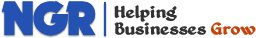Resources - NGR Technosys
Bring Your On-Line Marketing Strategy to Perfection with Web Analytics
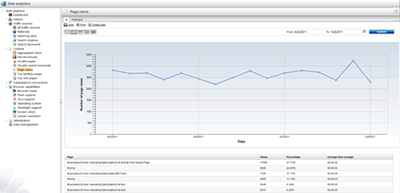
Web Analytics represents an essential part of your on-line marketing strategy. It gives you information about your visitors, their behavior and about the success of your website. It runs in the background collecting all information such as page views, campaigns, conversions and other website metrics.
Web Analytics Metrics
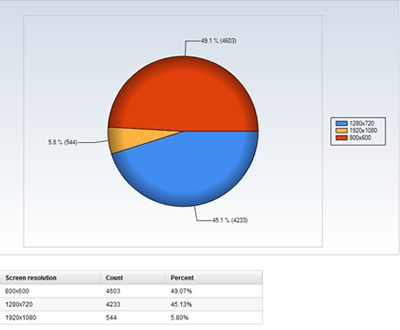
NGRPulse tracks the following statistics on a yearly, monthly, daily and hourly basis and all data is available with a delay of just a few minutes, so you don't have to wait another day to learn how your campaign did:
- page views
- file downloads
- visits
- referrals
- campaigns
- conversions
- countries
- browser types
- invalid pages
- aggregated views of RSS feeds
Tracking Marketing Campaigns
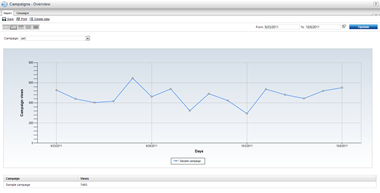
NGRPulse allows you to track your on-line campaigns effectively.
If you link your website using a URL like http://www.mydomain.com/?campaign=banner1, the statistics will show you how many people came from the given campaign. Or you can just assign a landing page to the given campaign.
If a user registers on your website, the system stores the campaign and the URL from which she came, so you can later recognize campaigns that brought you new clients.
Tracking Conversions
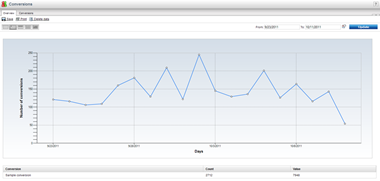
However, even if you get thousands of visitors, it still doesn't mean your website is successful. What you really need to track is the number of conversions. A conversion is something that gives you value, such as user registration, order, sign up for your services or sign up for a newsletter. Out-of-the-box, NGRPulse tracks conversions such as order, newsletter signup or registration and you can track your own using simple code.
You can track the conversions in combination with campaigns to see which campaigns lead to most conversions.
Custom Reports
You can also create various custom reports that suit your specific needs or you can track your own events using NGRPulse Web Analytics.
Attract More Visitors To Your Website!
NGRPulse helps you build search engine optimized websites that can be easily indexed by Google and other search engines, and as a result are ranked higher in search results. Achieving a good search result ranking is an effective way to organically increase your website traffic.
Editable or Automated Metadata
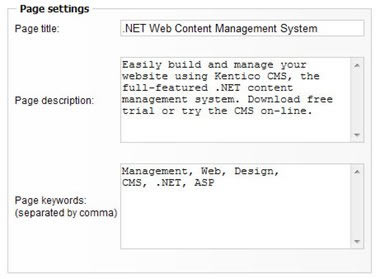
You can enter important SEO-related data such as the page title, description and keywords for every page or you can have the system automatically populate this data based on document name or other fields. You can also inherit parts of metadata for a given section of the website.
Friendly URLs
Every page on your website automatically has a unique URL that reflects its position in the content tree, for example: http://www.mydomain.com/products/nokia
As you can see, the URL doesn't contain any extra parameters, such as ?tabid=7498 that might not be understood by search engine robots (web crawlers) and that are difficult to read by users.
The extension of the URL is fully customizable - it can be extension-less, .htm, .html, .aspx or any other extension you choose.
Custom URL Aliases
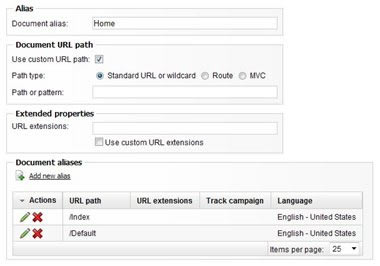
Page URLs can be fully customized and you may include any required keywords. You can define a custom URL (URL alias) for any document if you wish to manually optimize it for search engines, regardless of its position in the site structure.
The system can also be configured to help you avoid invalid links. When you move a document or change its URL, the previous URL is remembered and redirected to the new one using the SEO friendly 301 status code.
Google Sitemap
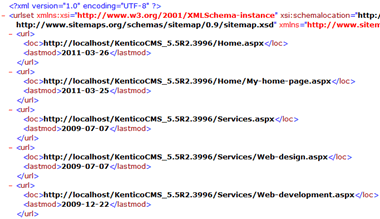
NGRPulse automatically generates an XML list of accessible URLs for your website according to the Google SiteMap format. This sitemap helps the search engine index your site and improves its ranking.
HTML Code Optimization
You can use various other features to help your website fulfill standard SEO requirements. For example:
- build CSS-based menu navigation that uses only UL/LI elements without any JavaScript and is easy to follow for robots
- easily add TITLE or ALT attributes to all images and links
- insert standard headings (H1, H2, etc.) when editing page content
- automatically check that URLs contain only allowed characters and use a consistent case
- eliminate duplicate URLs for the same content and ensure redirection
Web Standards Compliance
The code rendered by NGRPulse is compliant with the XHTML 1.0 specification, meets the recommendations of the W3C Web Content Accessibility Guidelines 1.0 and it follows Section 508 requirements of the U.S. Government. Additionally, you have the option of using our unique output filter that fixes certain XHTML incompatibilities. The built-in WYSIWYG editor also ensures that any entered page content is valid.
This can be beneficial for SEO, as it helps prevent search engine crawlers from being confused by syntax or validation errors and leads to more accurate indexing.
Make Your Content Easier to Read and Integrate
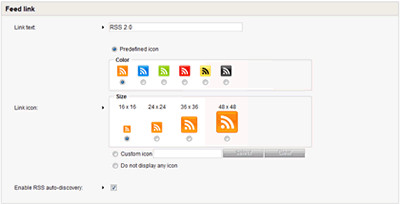
NGRPulse allows you to convert any content into an XML feed, such as RSS, Atom or even custom format. It allows you to publish your content in a structured format that can be easily accessed by external sites and applications or that people can subscribe to in their RSS readers.
Create Feed from any Data
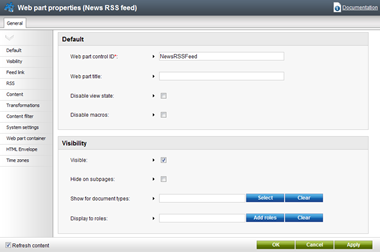
With NGRPulse, you can create XML feed from any content as well as any other data stored in NGRPulse, such as custom tables or forums. All you need to do is place an appropriate web part on the page and configure its properties - no additional coding is required.
Customize the XML Feed Format
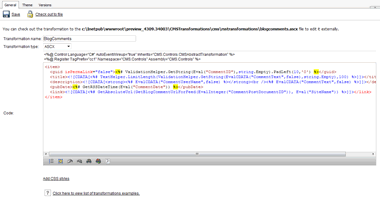
Beside standard formats, such as RSS or Atom, you can also generate feed using your own XML format that can be defined as a transformation in NGRPulse.
Track RSS Views
The built-in Web Analytics module allows you to track visitors accessing your RSS feeds so that you can see how many people use the feeds and which ones are most popular.
Gather Valuable Feedback from Your Visitors through Polls
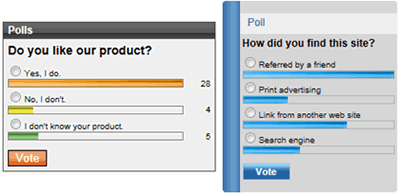
Polls allow you to collect customer feedback and track their opinions.
Fully Customizable Polls
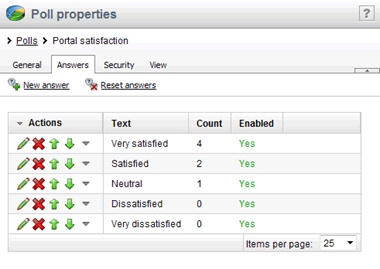
Every poll may contain any number of options. You can set how many answers the user can choose (single choice or multiple choices) or who can vote (registered users, anonymous visitors or chosen roles).
Generate Leads with On-line Forms
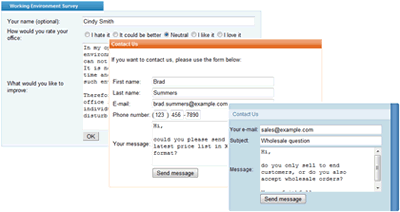
On-line forms represent a great tool for capturing visitor contact details and generating leads for your sales team. With NGRPulse, you can easily create and publish on-line forms without programming. Create a form in a matter of minutes, put it on your website and collect contact details or conduct customer surveys - right now!
Easily Create On-line Forms without Programming
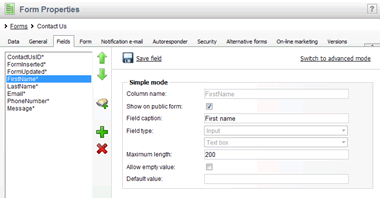
You can easily create new forms through an intuitive user interface. You can define your own form fields and choose their:
- field type (text, e-mail, phone number, date-time picker, checkbox, drop-downlist, etc.)
- field caption
- field tooltip
- style of the label and the input control
- validation (minimum/maximum value, regular expression)
- custom validation messages
and other attributes.
Choose from Built-in Field Types or Create Your Own
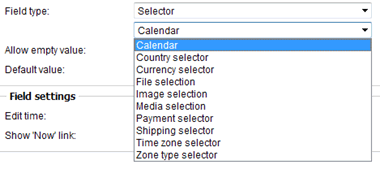
You can choose from a large number of built-in field types:
- textbox
- WYSIWYG editor
- BBcode editor
- check-box
- check-box list (multi-choice)
- drop-down list
- radio buttons
- e-mail address
- phone number
- ZIP code
and others. Of course, your developers can also create custom field types for your specific needs and even integrate external data into the form.
Easily Publish the Form on the Website
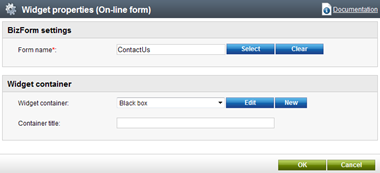
You can easily publish forms through the WYSIWYG editor - just click a button and select the required form..
E-Mail Notifications and Automatic Responses
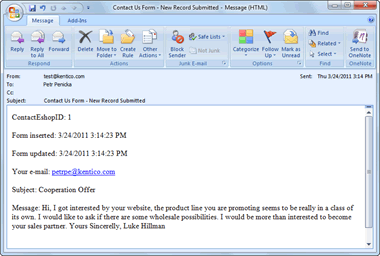
When a site visitor submits the form, you can receive the inserted data by e-mail. For example, your sales people may receive contact details whenever someone uses the Contact Us form.
You can also set up automatic e-mail responses to the visitor who submitted the form. It's useful if you want to offer some whitepaper for download and send it to the visitor after she enters her contact details.
Customizable Layout and Design
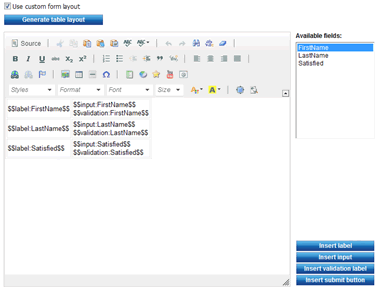
By default, each form is displayed using a tabular layout. However, you can define custom form layouts designed with your own HTML code. You can also set CSS styles for every form label and input control.
Identify Sales-Ready Leads
Following up with every single lead generated through your website may not be efficient. Your leads show different levels of interest in and fit for your company. With the built-in Lead Scoring module in NGRPulse EMS, you can automatically qualify your leads and provide only valuable leads to your sales team.
Easily Define Your Own Rules
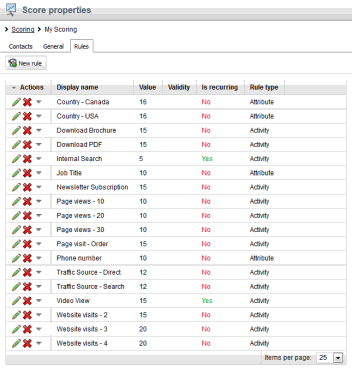
Each business uses a different set of criteria for qualifying leads. The Lead Scoring module in NGRPulse EMS allows you to easily set up your own scoring system combining two types of rules:
- Demographics - identify the fit of the leads for your company based on their profile values, such as location, title or completeness of data
- Behavioral identify the level of the leads' engagement with your company based on their activities, such as visited pages, downloaded documents or submitted forms
You can assign a number of points for each met rule and a threshold that defines how many points the lead needs to collect to be identified as a hot lead. The points may expire after a specified period of time or you can even assign negative points for any warning signs, such as when a lead unsubscribes from your newsletter.
Make Leads Available to Your Sales Team
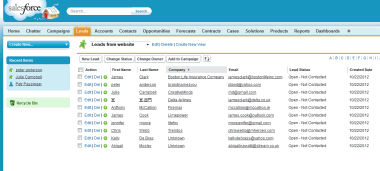
When you identify sales-ready leads, you can have the system send the contact details to the sales team by e-mail or you can export the lead data into your CRM. NGRPulse EMS comes with a built-in Salesforce.com connector. You can also enhance lead profiles with additional details from the Data.com database.
7 Steps to Setting up a Lead Scoring System
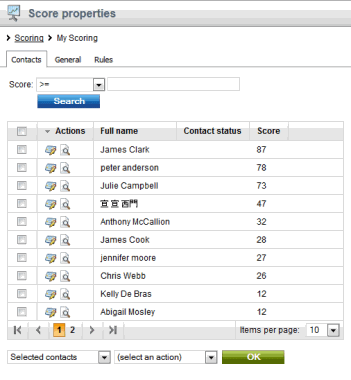
- Establish a consistent lead scoring methodology to rank leads.
- Build out optimal buyer profiles / personas.
- Determine the score threshold for sales-ready leads.
- Create lead scoring rules for each dimension (demographic, behavioral).
- Consider multiple scoring scenarios for gaining greater insight into level of interest in different products or campaigns.
- Set an expiration period for scores.
- Define the hand-over and follow -up process with your Sales team.
Display Content in Calendar Format
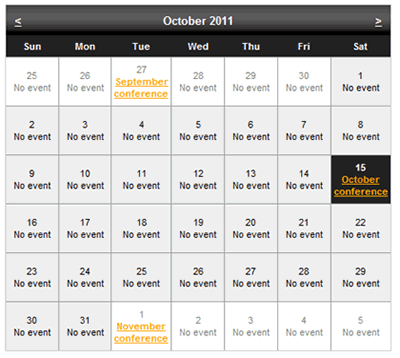
The Event Calendar allows you to display content in a calendar style. It can be used not only for events, but also for news, articles, blog posts or any other document type that contains a date field.
Event Calendar
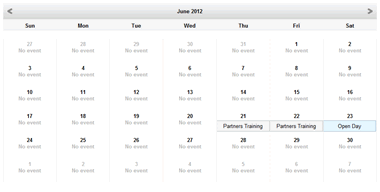
NGRPulse comes with a pre-defined event calendar page template that displays events, such as conferences, seminars, on-line webinars, etc. You can easily modify this page template or use it as an example for your custom event calendar.
The Event calendar can also be combined with event registration in the Booking System.
Get New Clients, Maintain Relationships
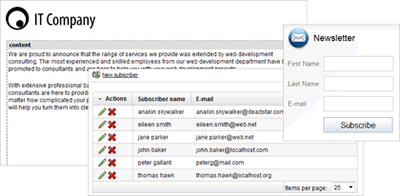
E-mail marketing is one of the most efficient ways how to expand your customer base, nurture leads and keep in touch with existing clients. With NGRPulse, you can quickly set up an e-mail campaign or regular newsletter, manage subscribers and send personalized mass e-mails.
Easily Author and Distribute E-mail Campaigns and Newsletters
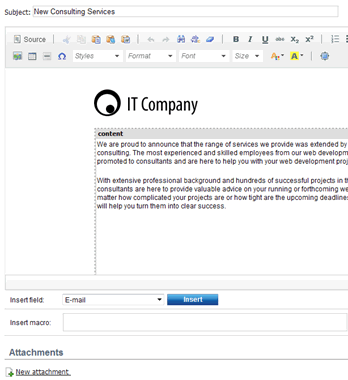
With NGRPulse, you can easily enter the text into e-mail templates predefined by your graphic designer. It means you can focus on content rather than design. You can send e-mails either to newsletter subscribers or you can create a new e-mail campaign, import subscribers and send mass e-mails.
Send Dynamic Newsletters with Website Content
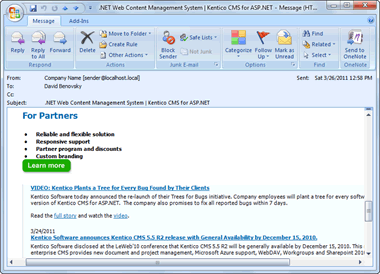
Dynamic newsletters are sent regularly at a specified time interval. Their e-mails contain text and images from a specified web page, which is usually updated between the mailout of issues. This source page can be managed by NGRPulse or any other external page may be used. A typical usage is sending a monthly newsletter with a list of articles recently published on your website.
E-mail Personalization
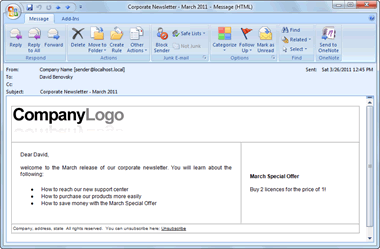
E-mails may contain special expressions, that are resolved (merged) into values matching the respective recipient when the e-mail issue is sent out.
Automatic E-mail Notifications
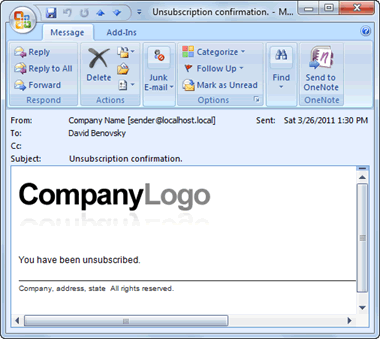
You may configure the system to automatically send confirmation e-mails to subscribers when they subscribe or unsubscribe. The content of these notifications can be fully customized.
Subscribing and Unsubscribing
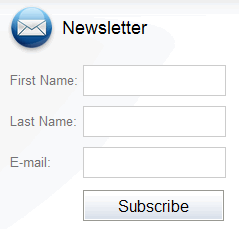
You can easily integrate subscription forms and automatic unsubscription functionality by placing the appropriate web parts on your website. The system will automatically manage the mailing list for you as necessary. No coding required.
Sending Large Number of E-mails
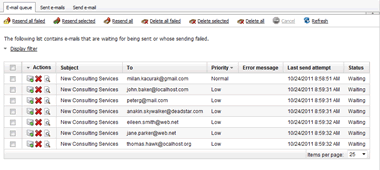
Dispatching newsletters to very large amounts of subscribers is not an issue. You can send newsletters through the built-in E-mail Queue before they are passed on to the mail server. This ensures that any number of mails is processed and delivered correctly. Any e-mails undelivered due to errors in delivery or on your SMTP server are automatically sent out again later.
E-mail Deliverability

If you do not want to care about your SMTP servers and want to increase the percentage of e-mails that are actually delivered, you can use external services, such as DynECT Email Delivery that smoothly integrate with NGRPulse.
User Access
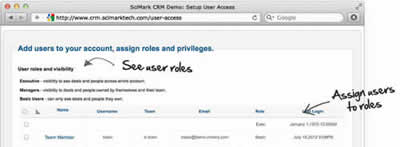
SciCRM is designed with simple, powerful roles to allow maximum efficiency with the least headaches. Three roles have been defined and created for administrators to decide what users can see or do.
Basic User
The basic user can only see deals, contacts, and leads that have been assigned to them or that they have created.
Manager
Managers have the ability to view deals, contacts and leads that have been assigned to them or that they have created as well as anyone in their team.
Executive
Executive users have the ability to view deals, contacts and leads system-wide. There are no restrictions on Executive users.
Sales Team Management
SciCRM improves efficiency by eliminating redundancy and confusion. Organize all of your company's contacts efficiently and share them with the appropriate teams. No more scrambling to find a phone number or track down a contact.
Sharing
Team members are meant to work together. SciCRM enhances this ability by keeping everyone on the same page. Share or re-assign deals with ease. Use the conversations section of a deal to keep everyone in the know.
Assigning
It's easy in SciCRM to share information or setup an appointment with someone else. Create a task or event and request a co-worker to join you. Or assign a task or event to someone else within your team.
Pipeline Management
SciCRM focuses on usability. This means we've cut the clutter out to provide a lean, efficient CRM without unnecessary complexities. The insights we provide will help increase your business flow.
Modules
With the modules we provide on your dashboard you can quickly navigate to any activity. Managers can monitor team level deals and Executives can see company wide deals.
Charts
SciCRM incorporates stunning dynamic 3D charts to help you visually see where you stand at any point in time. Six charts are provided to help you quickly see key metrics.
Each morning SciCRM delivers a Morning Report to your email inbox. This report will provide a brief overview of the previous day's highlights as well as a heads-up for events and tasks planned for that day.
Contacts & Leads Management

The heart and soul of a CRM is the contact and lead management. SciCRM helps you effectively track, manage and organize your leads. Turn your leads into contacts faster with the tools we provide.
Leads
With SciCRM you can define your own sets of lead sources. This will help you quickly see your most effective channels and capitalize on them to help grow your customer base.
People
Filter your lists of people by a variety of options. See statuses and manage relationships efficiently using color-coded labels.
Custom Forms
SciCRM lets you create lead and contact forms, including custom fields, through an easy-to-use Form Wizard and then publish those forms anywhere on the web.
Lead Forms
SciCRM will generate HTML that can be copied and pasted anywhere on the web, within your website, within a module, or content item or any where else on the web. When users submit the form the data is entered directly into your CRM.
Custom Redirects
Once a user submits the form you can add the URL that you wish for them to be redirected to automatically. Send them to a thank you page, or redirect them to specific content or other website. It's easy.
Custom Fields
You can even incorporate custom fields directly in the forms you create. You'll be amazed how easy it is to bring fresh data into your CRM.
Mobile CRM

In the world today more and more sales are happening "on the go". SciCRM is there to help. With SciCRM you have instant access to your sales information from any mobile device. SciCRM works with iPhone, Android, and Blackberry web browser as well as most any mobile device.
App-less
Instead of having unique applications that have to be updated independently SciCRM employs the latest web technologies to deliver a clean, dynamic, and always updated experience. No apps to download or update. Log in to your Joomla! site and go directly to your CRM.
Custom Reports

SciCRM uses a simple interface to generate custom reports dynamically in a matter of seconds. Plus, we've added six common reports that can be run with a single click. Most companies won't even need to create additional reports.
Layout Options
SciCRM allows you to select the columns and fields you want displayed on your report. Quickly update a report by dragging and dropping the columns you want to use.
Newsletter Integration
SciCRM integrates the NGRPulseMail (email marketing component) to allow you to quickly subscribe your leads & contacts to lists, see what newsletters they've opened and track the links clicked.
Newsletters
SciCRM allows you to see the newsletters that each contact or lead is subscribed to as well as select new lists that you wish them to be a part of.
Emails & Click-Throughs
Quickly see what emails your lead or contact has opened as well as what links they have clicked within each email directly from their profile page within SciCRM It's a seamless integration that will show you an incredible amount of detail.
Customization
We work hard to provide a robust CRM platform that should work out of the box for 90% of all companies. However, SciCRM allows everyone to make the system work the way they do. SciCRM directly blends into your website.
Custom Fields
Add custom fields to deals to help you track the things that are important to your business. Customize the various fields already in the system easily through your administrator page.
Themes
SciCRM makes it easy for you to blend it with the rest of your site. Select a color scheme that fits your company colors or website branding.
Email Integration
We realized that your email inbox has become the center of your online life and more than likely your CRM as well. SciCRM allows you to integrate those emails into your system and associate them with the appropriate contact, or deal with very little effort.
Tracking
Whenever you send an email to a contact, add your predefined SciCRM email address as a BCC and your email will be attached automatically as a note to your contact within the system. Receive an email from a contact? Just forward it directly to your SciCRM email address for it to also be included.
Documents
SciCRM handles documents as well. Whenever you BCC your SciCRM email address on an email you send to a contact SciCRM will save a copy of the attachment as a document and assign it to the correct contact or lead.
Sales Goals
Tracking goals has never been easier. SciCRM employs team-based goal creations to help motivate and rally your team. Achieve greater results by encouraging friendly competition
Goal Types
We've created six common goal types that make it easy for individuals and teams to create competitive goals.
Leaderboards
Take goals one step further by tracking individual progress on a leaderboard. Add a leaderboard to your SciCRM dashboard and increase your team's competitive drive.
Deal Management

With SciCRM you can track all of your deals and their progress. No more wondering what stage a particular deal is in. By knowing exactly what stage a deal is you can close more of them.
SciCRM organizes every aspect of deals so that you can see the big picture and track the smallest detail too.
Notes
SciCRM lets you take notes on every deal to keep track of every action and every step taken. Quickly and easily add ideas and notes to any deal.
Tasks and Events
SciCRM provides integrated task and event tracking so that you can organize important dates related to each deal.
Personalize Every Experience
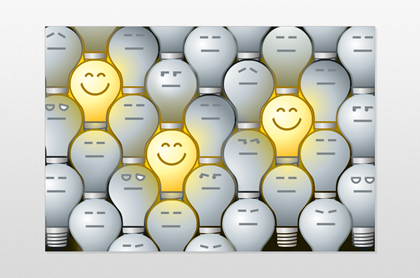
To get more leads and conversions, presenting each visitor with the same website experience time and again simply isn’t enough anymore. Marketers need to deliver to each visitor the content that best matches his or her interests. Despite this, most websites still provide a single one-size-fits-all user experience.
Deliver the Right Content to the Right Person at the Right Time
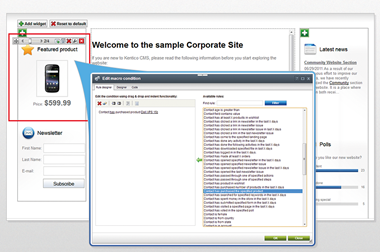
This is where NGRPulse is a game-changer. NGRPulse EMS comes with a Content Personalization module that delivers the right content to the right person at the right time, based on individual browsing history. Analyzed factors include:
- Demographics – address, age, job title, gender, etc.
- Behavior – visited pages, downloaded content, purchased products, campaign clicks, searched keywords, etc.
- Customer context – purchase stage, location, time of the day, used browser or device, etc.
Easily Analyze Usage and Deliver Results

Website content personalization starts with having the right insight into what you should deliver, and to whom. NGRPulse EMS’s built-in web analytics module lets you track visited pages, identify the most frequent users, and create the most relevant content based on their interests.
When creating content in NGRPulse EMS, relying on developers to make every change is a thing of the past. Thanks to a flexible and scalable plug-and-play user interface, NGRPulse EMS lets marketers and administrators easily create new content and post it to a website immediately.
Define Your Own Rules, Your Way
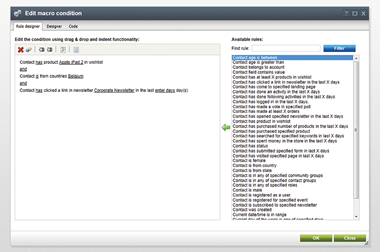
When using NGRPulse’s personalization features, you’re not limited to any predefined rules. NGRPulse EMS’s Visual Rule Designer makes it easy for marketers to define guidelines and rules for personalization and segmentation. Marketers and developers alike will find it simple to create new rules for a variety of real-life scenarios, regardless of technical knowledge levels.
Unlimited Flexibility for Developers
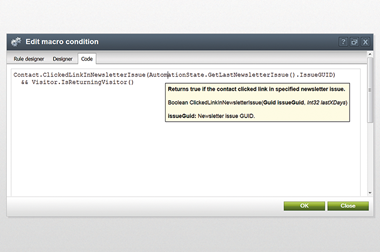
With the Visual Rule Designer, you’re not limited to defaults, as developers can easily create new rules that can later be used by marketers. Developers can also write advanced personalization rules using the built-in K# macro language, which provides unlimited rule definition possibilities.
Get the Most Out of Every Customer Interaction

Simply put, NGRPulse’s Content Personalization module delivers out-of-the-box results at plug-and-play speed. By segmenting site visitors and customizing a unique experience for each, you jump on the fast track for more conversions, more engaged users, and ultimately, more revenue.
Get 360-degree View of Your Customers

Contact Management helps you get a 360-degree view of leads and customers, and maximizes ROI through lead scoring and nurturing. With the Contact Management module, you have full visibility into website visitor behavior. The data gathered by the module can be used to analyze the behavior, optimize content, identify potential buyers and perform other marketing‑related actions.
Reach the Right Audience with the Right Message
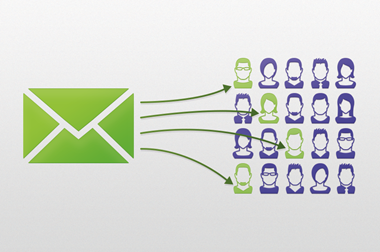
Thanks to rock-solid sophistication, marketers can use Contact Management to track the activities of both registered and anonymous visitors, allowing for a crystal-clear picture of real-time traffic and behavior. This results in the ability to deliver the most relevant content to the most engaged audience.
From there, the content and customer experience can be personalized with NGRPulse EMS. You can also easily integrate NGRPulse EMS data with external systems, such as CRM or ERP, to make sure all your databases are up-to-date.
The bottom line? With NGRPulse’s Contact Management module, you are able to deliver the right message to the right person at the right time.
Track and Nurture Every Lead

Contact Management in NGRPulse EMS captures all phases of the customer life cycle, from the first anonymous visitor to which products were later purchased.
Unlike web analytics tools that provide only aggregated data, NGRPulse EMS allows you to track every visitor individually – whether they’re anonymous or registered.
Get the Most Value out of Every Lead
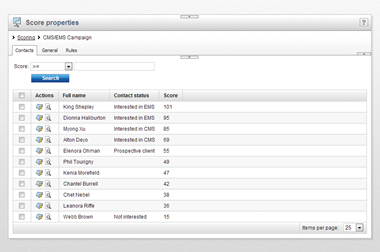
Use the Contact Management module to get a centralized view of all website visitors. The module collects information about all activities they perform on the site – a page view, an article read, a file downloaded – and this data can be used to track campaign results, analyze visitor behavior, optimize content, and identify the hottest leads.
Deliver the Best Content to the Most Engaged Audience
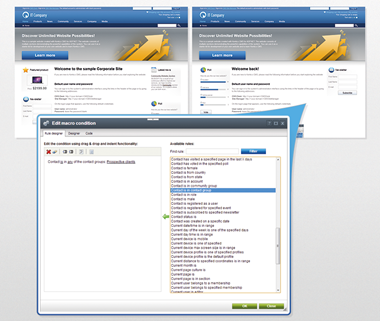
Is your customer data spread out across multiple databases?
NGRPulse EMS Contact Management streamlines customer data into one all-inclusive platform, giving you a complete overview of individual customer profiles and activities. This will give you valuable insights into individual customer behavior that can be used for lead scoring, nurturing or personalization.
The Contact Management module tracks the activities of both your registered and anonymous visitors, presenting a real-time snapshot of traffic and behavior. This allows you to deliver the most relevant content to the most engaged audience at just the right time.
Identify Customer Segments for Better Targeting

By segmenting your contact database into smaller groups based on collected data, you can easily personalize content for the most relevant audiences.
This personalization can be based on demographics (location, age, gender, etc.), and behavior (visited pages, campaigns, downloaded documents etc.). You can send specific emails with personalized content to different groups based on selected conditions.
Multichannel Customer Tracking
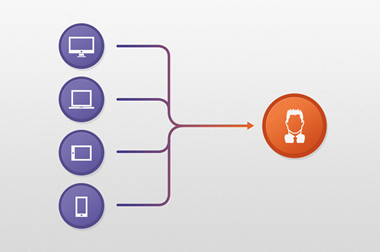
NGRPulse EMS tracks individuals and their interactions with content across multiple channels, and uses that information to merge customer profiles.
By merging this information, you greatly reduce the risk of having outdated contact information for a hot lead, and you can rest easy knowing that nothing slips through the cracks.