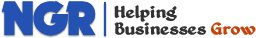Resources - NGR Technosys
Social CRM adds a layer of social communication to your customer management, so you can build better relationships with your contacts in real time via social channels like Twitter and Facebook.
Save time by cutting through the noise

You don't have to sort through 1,000s of updates to see the ones that matter to you.
- Get recent social updates for a specific contact.
- See social profiles to learn more about your contacts.
- Make new connections, right from NGRCRM.
- Tap into the top social networks directly from your CRM.
Social CRM connects your whole team
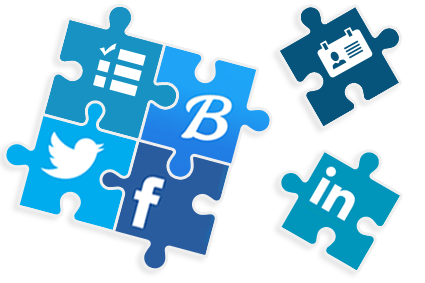
Put social media to work for your business.
- Equip sales and support with social information.
- Make sure the whole team social sees conversations.
- Make your social relationship part of the complete customer story.
Improve sales team collaboration and performance. NGRCRM eliminates redundancy, delays, and confusion by organizing all your team’s collective knowledge in one place and providing a framework for collaborative sales efforts.
Share deals and activity
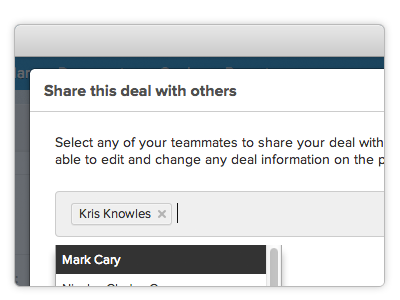
When team members work together, NGRCRM keeps everyone on the same page and driving toward the close. You can share or re-assign deals effortlessly. And instead of juggling email threads, you can use the Activities feature to track all discussions related to each deal.
Share sales documents
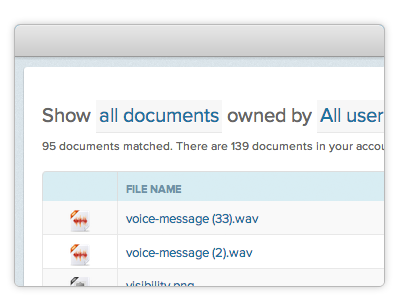
With no data storage limits, your team can easily attach every related document to every deal. Eliminate time wasted digging through email for a critical attachment, and never again send the wrong file to a prospect.
Assign tasks and events
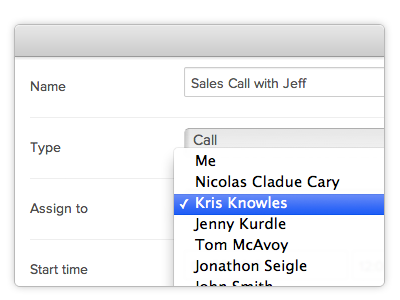
Anyone can assign tasks and events in NGRCRM. Whether you're asking a co-worker to join you on a sales call or reminding a manager to send you key information, it’s easy to share work efficiently with built-in accountability.
View your team's deals
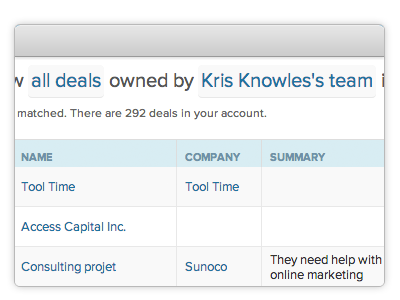
With a simple, hierarchical permissions structure, NGRCRM makes it easy for managers to view the deals of everyone on their team. Make sure everything is moving forward efficiently, and jump in with suggestions or reminders as needed.
Stay on top of your entire sales pipeline. NGRCRM eliminates unnecessary complexity to focus on making your sales team as efficient as possible. We deliver the insight managers need to drive optimal results.
Bring your sales pipeline to life
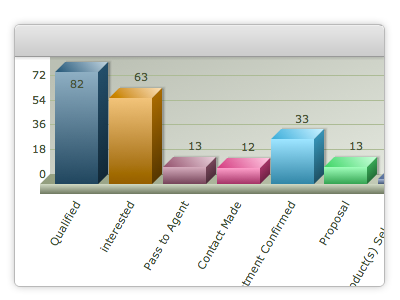
Beautiful 3D charts in the Sales Dashboard on your NGRCRM homepage show you where you are and where you’re going at a glance. Choose from seven charts displaying key pipeline metrics.
Receive a daily pipeline snapshot
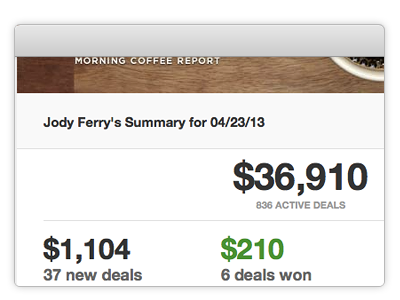
Every day NGRCRM sends the Morning Coffee Report to your email inbox. This report provides an overview of the prior day’s progress and your latest sales pipeline numbers. It’s a great way to stay current and identify trends.
Manage everything about a deal in one place
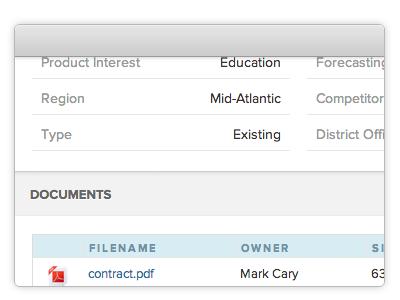
Each deal you add in NGRCRM gets its own comprehensive page. With 12 standard data fields and up to 25 custom fields, you can track as much detail as you like. Deal pages also consolidate all activities, people, documents, tasks, and events.
View real-time deal status updates
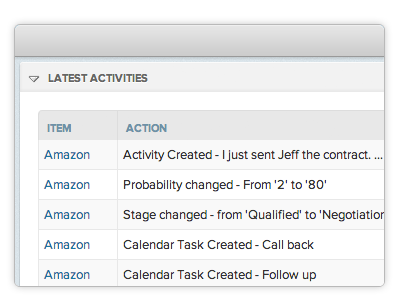
From your NGRCRM homepage, you can see all the latest activity on your deals. Managers can see activity on all their team deals, and Executives can see all deal activity company wide. Click on any item to go directly to the deal page and get more information.
Effortlessly set and track sales goals. Unlike competitors, NGRCRM offers a simple mechanism for creating and monitoring sales goals. Rally the whole team to accelerate your pipeline.
Set goals to foster competition
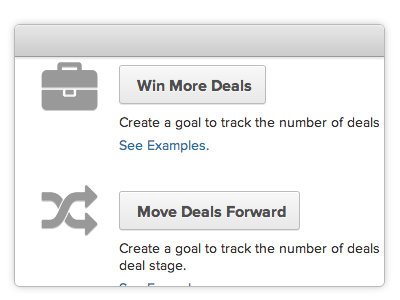
Competitive goals drive optimal sales performance. We make it easy for individuals or teams to set any of six common types of goals: Win more $, Win More Deals, Move Deals Forward, Complete More Tasks, Write More Activities, and Convert More Leads.
Keep sales goals front and center
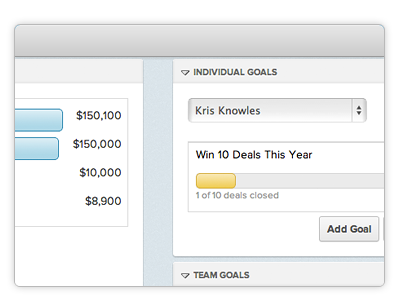
Leaderboards track each individual’s contribution to a company or team objective. Adding leaderboards to your NGRCRM Goals Dashboard is a simple but powerful way to create accountability and fuel healthy competition.
Focus your entire team
![]()
Common performance objectives keep your team working together. NGRCRM helps you maintain momentum by displaying real-time progress on goals based on every action taken by every member of the team. Every little bit helps!
Selling on the go is a fact of life for most sales teams. With NGRCRM, you can access your sales pipeline from any mobile device with no extra costs or application requirements.
Optimized for mobile browsers
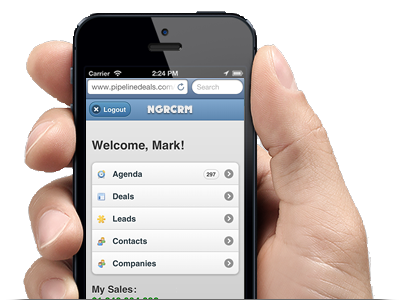
When you log in to the NGRCRM.com website from your smartphone or tablet, we’ll automatically give you an optimized account view. No apps required. Our mobile site is specifically designed for iOS and Android, but it looks great on virtually any device.
No additional cost
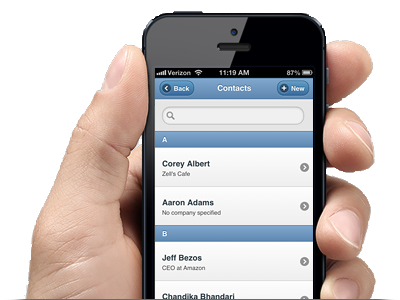
Unlike many competitors, NGRCRM includes unlimited mobile access as part of our simple monthly pricing. That includes our free iPhone app, as well as optimized mobile browser access and the Android app now under development.
Set up text message reminders

Each user in NGRCRM has the option to add a mobile number and activate SMS reminders. When this feature is active, you will receive a text message 15 minutes before any event on your NGRCRM Calendar.
Native iPhone App
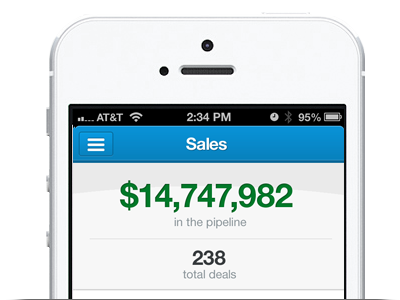
We're excited to announce our native iPhone app, which provides a fast, iOS optimized experience when accessing your NGRCRM account on your iPhone device. It's free and you can get it here.
Effective marketing ensures quality leads are consistently entering the sales pipeline. Ironically, many sales systems include only the most basic marketing capabilities and companies must purchase and integrate a separate marketing application which, more often than not, is expensive and unnecessarily complex. NGRCRM is different: we consider marketing to be an essential component of a sales system and purposefully designed NGRCRM with integrated, highly useable marketing capabilities which can be utilized by anyone in your organization.
Email Campaigns
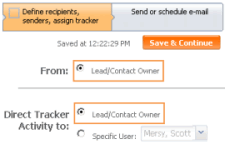
While email marketing is certainly efficient it’s not always effective. NGRCRM gives you the capability to create and send targeted and compelling email campaigns which are more likely to resonate with prospects and customers. The WYSIWYG editor allows anyone in your organization to focus on the creative aspects of an email campaign most likely to appeal to a particular group of prospects rather than underlying campaign logistics.
Tagging
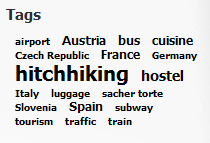
With NGRCRM Tags you can easily group contacts, as well as any other records, in any way you might like so you can efficiently communicate or target email campaigns to specific types of prospects or customers. For example, you might want to group leads from a recent tradeshow so you can easily followup with them, or customers who have specific issues with a product so you can provide them the best possible service. Simply drag and drop any appropriate Tags from the Tag Cloud widget onto the contact’s record, or easily create a new Tag instantly.
Newsletters

Newsletters are an ideal method for building an ongoing relationship with prospects and customers and keeping them informed of news and developments that may be of interest to them. NGRCRM gives small and medium sized groups the ability to easily create and distribute rich-content newsletters. You can also track newsletter recipients and depending on their actions pursue them accordingly.
Automated Workflow
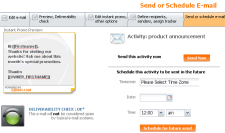
Automating tasks increases employee productivity and allows you to extend the reach of your organization without hiring and training new employees. NGRCRM’s marketing automation, X2Flow, is an intuitive workflow designer and engine where you can leverage all the data in NGRCRM to model simple yet sophisticated flows incorporating a variety of actions and conditions. Drop down menus and drag & drop capabilities are used to establish ‘triggers,’ along with associated conditions which must be met before any flow is executed. Then the flow actions will be automatically performed, allowing your team to focus on the more creative aspects of marketing.
Close more deals more efficiently. NGRCRM organizes everything you need to know about each deal, helping you and your team accomplish more.
Monitor deal activity
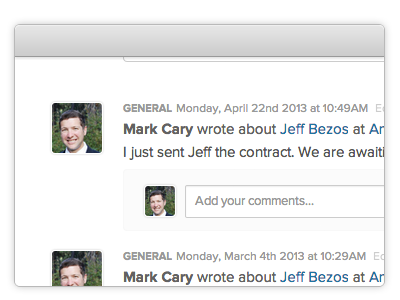
With NGRCRM, you can customize deal stages to match your workflow and sales process. Follow all your deals as they move through your pipeline. You’ll always know how close you are to winning.
Track deal activity
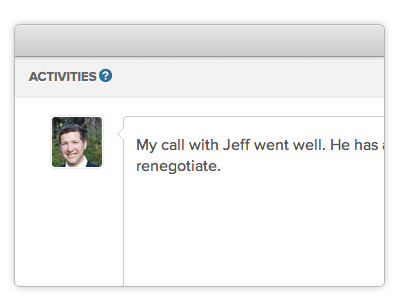
Keep a running log of every action your team takes toward closing a deal and anything else that impacts your sales efforts. The Activity feature provides a customizable picklist of activity categories and lets you quickly jot down details.
Standardize common processes
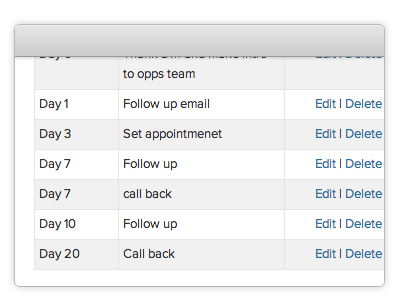
Save time and encourage consistency with customizable deal templates. A template consists of a list of tasks with flexible timeframes. If you specify a default template, all tasks will be automatically added to each new deal.
Stay one step ahead
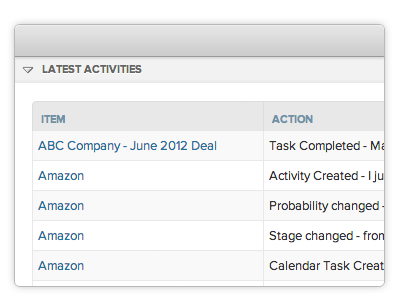
Add tasks and events to individual deals, and NGRCRM will organize them with all your other priorities. Current tasks and events for all deals are displayed on your homepage, so you always know what needs to get done next.
We make it quick and easy to Data Importing from virtually any system, including Outlook, Google, vCards, Excel, and many of our CRM competitors. We also offer a simple web-to-leads API to collect leads from your website.
Three types of data imports
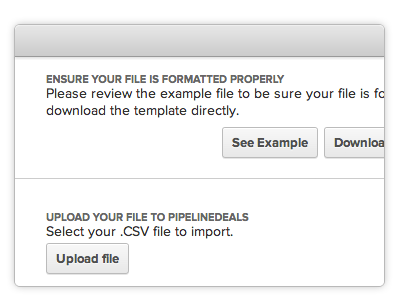
Easily import three different types of data sets: People (also known as Contacts and Leads), Deals (also known as Opportunities), or Companies (also known as Accounts).
Import in bulk
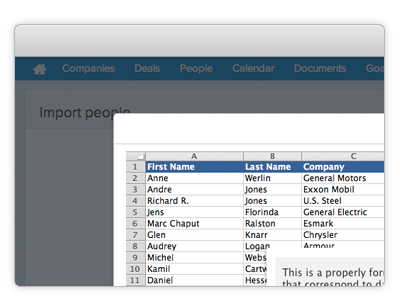
Upload any data set in bulk. You can bring in long lists from other CRMs or spreadsheets. This enables you to efficiently work your lists and get them into your deal flow.
Keep your data clean
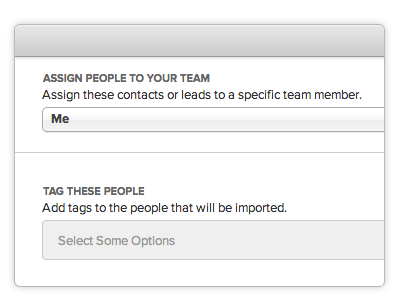
NGRCRM scans your imports for redundant data. If we find multiple records with the same email address, we will pull those aside and let you know. We’ll also let you know if a certain record was not able to be imported and why.
Assign to one or many
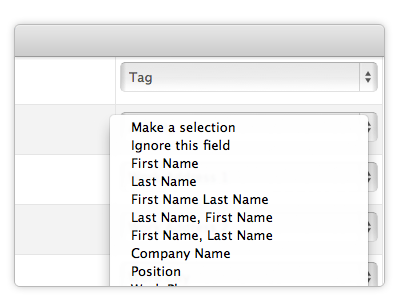
Save time and eliminate data entry. Easily assign data to one or more individuals when you import. Delegate out those leads and let your team get to qualifying them right away.
View your data any way you want it. Slice and dice information in seconds with flexible filtering and sorting features. Make changes on the fly with inline editing.
Filter data quickly
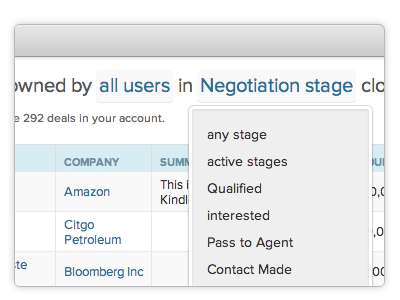
Filters allow you to narrow down the current list based on a specific attribute. Want to see only people with zip code 98110, or only those deals in the negotiation stage? Filters let you get right to the data you need.
Save your favorite filters
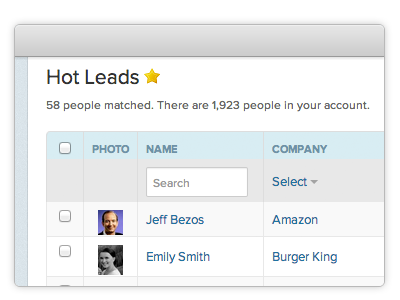
Maybe you want to focus on whales (big accounts) or hot leads, but you don't want to build the view every time. It’s easy to save filters, so you can go right back to any useful view of your list.
Sort six ways to Sunday
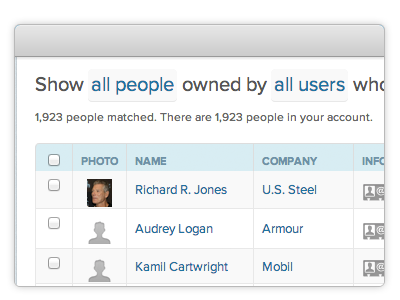
With our sort feature, you can rearrange your list view for Companies, People, or Deals any way you like: ascending, descending, change column order, add or take away columns. You name it, you can do it.
Edit wherever you are
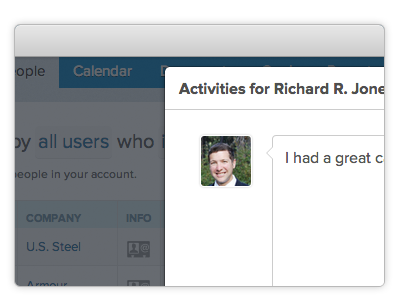
Save time with inline editing. There’s no need to bounce back and forth from the list view to individual record pages. If you can see it, you can change it. Go ahead and write a note, update a phone number, change an assignment, or update a record right there in the list view. And then pat yourself on the back for being so darn efficient!
NGRCRM – CRM Gamification Becomes Reality

There are not many other professions that are more metrics-driven than the ones involved in Customer Relationship Management. How many deals were closed, how many customer calls done in a given period, how the customer satisfaction increased, how many people responded to the survey, how many eyeballs did we get? While these and many more metrics provide crucial feedback in the daily work, feedback alone does not necessarily guarantee motivation for those professionals involved. More importantly, a pure focus on these metrics may prevent organizations from reaching the full potential of their sales agents, customer care professionals and marketing specialists. The metrics-driven approach may foster competition, where there should be collaboration, put too much emphasize on discouraging negative feedback, give no clear path of how to become better in the approach, or force agents to cure the symptoms instead of the root causes.
Gamification offers a more holistic approach for tackling these problems and – if well done – will bring out the best in the workforce involved.
As We have been talking about it, Gamification is becoming a reality with NGRCRM. We are very excited about it indeed. This new and advanced GUI lays the foundation for the game engine that will transform those boring administrative tasks into a fun or even addictive experience.
Of course we don’t promote addiction. I worry what admitting an addiction to my company’s CRM would do for my office cred, but I think we would all agree it would be nice if we “wanted” to use the CRM more.
Why Gamify CRM?
Most of us agree that CRM would be a really great tool if we all just used it more. We know long-term it makes sense documenting the notes from all of those meetings. So why don’t we do it? Fact is that short term incentives for logging in and performing these menial tasks is somewhere close to zero. CRM is a chore and no one is handing out prizes for using it!
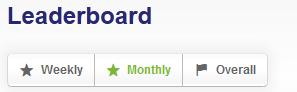
NGRCRM’s Game engine tackles that head on by offering the user that short term gain for these repetitive tasks. But how will this work? Those of you already familiar with the theme of gamification will be familiar with the idea of rewarding points, reaching levels, and achieving badges for performing otherwise undesirable actions. NGRCRM includes all of those concepts, but we didn’t want to stop there; we wanted to innovate and do something new. These are some of the things you can expect from this release.
Gamification Features
- Point allocation
- General Leveling
- Category Leveling
- Progressive Badges
- Game Achievement Alerts
- Leader boards – weekly, monthly and overall
- New User Profile Page
"Who am I?"
We are bringing 2 new concepts into the CRM gamification mix:
- Category Leveling
- Progressive Badges
Both of these concepts have us really excited. Have you ever asked yourself the question, “Who am I?” You could spend your whole life mulling that one over. Now don’t get excited, NGRCRM's game engine will not answer that for you, but maybe it can help you some of the way.
Imagine you are in your CRM and have now achieved Level 20. "That's awesome," you say to yourself, but what does that mean? How did you get to level 20? Where did you earn those points? What are your strengths? How can you improve in order to get to level 30 or maybe you just care about leapfrogging Gary on the company Leaderboard?
"More than a game"
Category leveling and Progressive badges combine on the new User Profile page to answer these questions for both you and anyone else looking at your profile. When you score points in NGRCRM these don’t just go to your total experience points (XP), they also count toward categories which level up independently.
It’s possible to have multiple users that have achieved a general level of 20 just like you, but you would likely all arrive at this point in a different way. You may have excelled in the categories of New Business and Time Management, while your colleague Gary gathered most of his points in Communication and Customer Care categories.
Suddenly, this all becomes a little more than just a game, it’s showing me what I am good at and what I can do better in. Thanks to bonuses built into Category Level-ups and Badge achievement, users will gain extra rewards by improving in a category that they might be neglecting and see themselves move up the company Leaderboard.
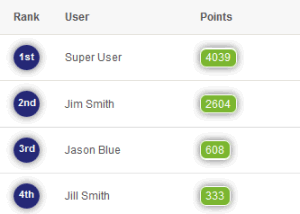
There are lots more we want to include and here are some of the things we are working on:
Ideas for later additions
- Community rewards from your colleagues
- “Rainmaker” awards for achieving set amounts of revenue from sales
- Customized challenges for individuals
- Team Challenges
- Team Leaderboards
Build stronger relationships with contacts and leads. With NGRCRM, you can nurture your contacts more proactively and qualify leads faster. You’ll become more effective right away and improve as you go.
One place for all your business relationships
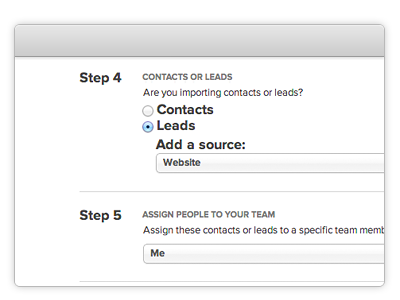
Control your customer list. NGRCRM makes it easy to import all your contacts and leads from virtually any source and quickly eliminate duplicates.
Everything In Its Place
NGRCRM Contact Management seamlessly integrates with your all popular office applications to give you a complete view of such vital details as account history, key contacts, customer communications, and internal account discussions. Not only will you be more organized, you’ll increase the value of every customer contact—and improve the customer experience—with access to information that’s always comprehensive, current and correct.
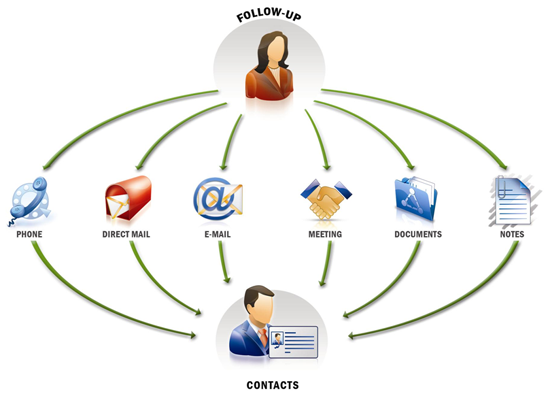
Now you can easily manage all your contact channels and customer touch points—so each interaction is highly coordinated and contextual. No more crossed signals or missed opportunities.
What Can You Do With NGRCRM Contact Manager?
- Track all contacts and related opportunities, activities, and other details from a centralized, shared database
- Identify where each contact fits within their company—enabling better messaging and sales coordination
- Import contacts from third-party business applications
- Establish contact assignment rules to automatically assign contacts to the appropriate salespeople
- Customize your contact management system using intuitive drag and drop customization wizards
- Integrate POP-enabled email (Gmail, Hotmail, Yahoo! etc.) with contacts using the NGRCRM Mail Add-on (coming soon)
- Synchronize contacts, tasks and calendars between NGRCRM and Outlook using the NGRCRM Plug-in for Microsoft Outlook (coming soon)
- Create mail merge documents and mailing labels with the NGRCRM Plug-in for Microsoft Office (coming soon)
See which lead sources are converting best
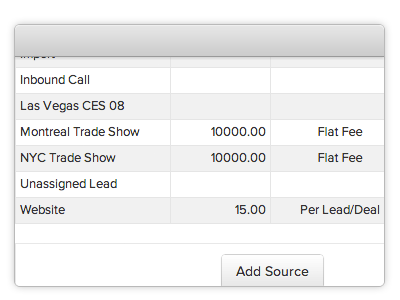
NGRCRM allows you to create a customized list of lead sources and assign a source to each lead. You can also assign costs to each lead source. In this way, you can quickly and continuously assess which lead sources are getting the best results and which are the best value for your business.
Delegate and collaborate
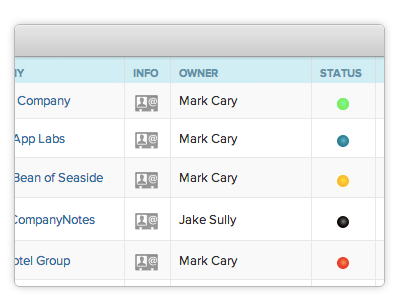
Know exactly what each team member is doing with each contact and lead. Avoid redundancy and wasted effort. Work together more effectively.
Improve results with comprehensive tracking
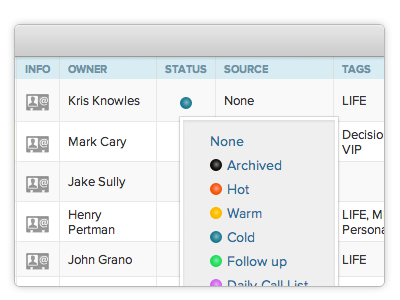
NGRCRM highlights new leads and provides a customizable lead status schema to help you focus your efforts effectively. You can assign or re-assign leads, attach notes, create tasks, and schedule events right on the lead record. The result is rapid lead qualification and optimal lead conversion.
What are Leads?
In NGRCRM, leads are considered as raw details of company, person or business opportunity. These are unqualified sales opportunities gathered at various situations, viz. trade shows, seminars, advertisements, purchases from external sources and other marketing campaigns for the purpose of sales.
What is Lead Management?
Lead management is an important business process that combines tools with techniques to enable effective leads generation, management and tracking of new sales opportunities. In NGRCRM, lead management is a powerful solution to automate and enhance the most inconsistent, disorganized and error-prone processes involved in acquiring and tracking leads through their entire life-cycle.
The different stages in NGRCRM's lead management process are:
- Lead Generation
- Lead Allocation or Distribution
- Lead Qualification
- Lead Conversion
Lead Generation
Lead generation refers to the capturing of consumers interest towards products or services, who may be interested in a purchase. These sales leads are captured through various sources, viz., campaigns, exhibitions, referrals, phone calls, branding, etc. NGRCRM provides you with different methods to generate leads: Form Filling, Quick Create, Importing, Web Forms and Developer API.
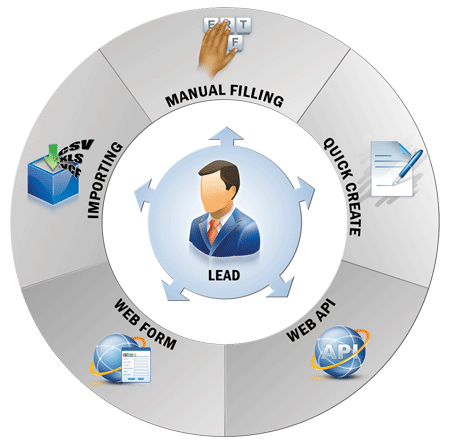
Lead Generation Methods in NGRCRM
Lead Allocation or Distribution
Manually assigning new leads to specific individual (owner) can be tedious. NGRCRM allows you to create a workflow rule to assign new leads to sales persons based on specific criteria, such as geographic region, activity, etc.
Lead Qualification
With the scope for further follow ups, the lead qualification process is essential to lead generation. This stage separates the sales ready leads from the general inquiries that are entered into NGRCRM.
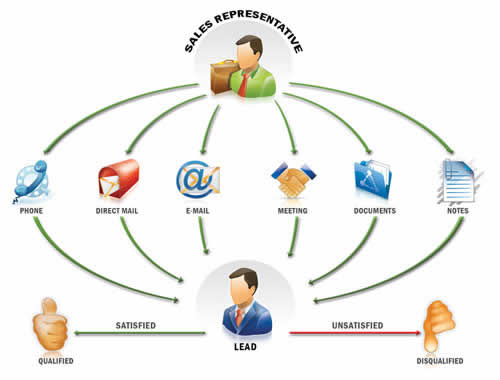
Lead Conversion
Once there is scope for business opportunity through further negotiations or follow-ups, a Lead is transformed to Account, Contact and business opportunity. At this point, lead management process is complete and there is no reverting to Lead process.
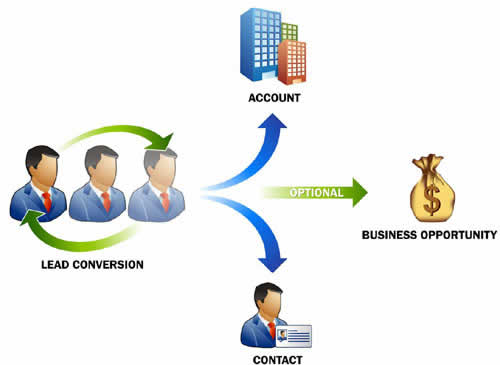
What do I Gain from NGRCRM's Lead Management?
Across all industry sectors, marketing campaigns and brand promotion activities are the initial steps to finding and attracting new customers. However, you must effectively nurture the leads until they grow up to prospective buyers. NGRCRM's lead management process provides you the necessary tools and techniques in acquiring and tracking leads through the entire life cycle.
Your Benefits
- Manage a 360 degree view of the leads' life cycle (from creating leads to converting them into business opportunities)
- Capture leads online using Web-to-lead form and manage effectively in NGRCRM
- Import leads from external sources, such as Web downloads, trade shows, seminars, direct mail, and other types of campaigns
- Facilitate faster sales Lead Distribution through the lead assignment rules
- Qualify leads to next stage based on the information captured in lead details
- Customize lead management process ( B2B and B2C business scenarios ) as per your organization sales process
- Standard reports and dashboards bundled for a fast learning curve
- Export leads data to spreadsheet software for further data analysis
Stay on top of your team's activities. With custom activity categories, sales team members can easily log all their calls, emails, meetings, and more. You’ll always know exactly what’s happening, so you can drive improvements and encourage collaboration.
Customize activities
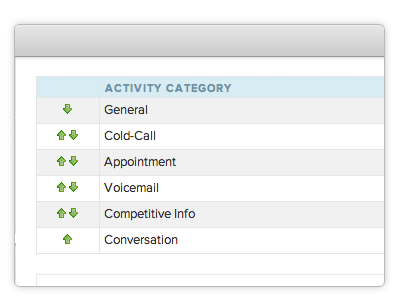
Create an unlimited number of custom activity categories to track the work your sales reps do every day. Choose activities that are significant to your business and contribute most to closing more deals.
Stay informed
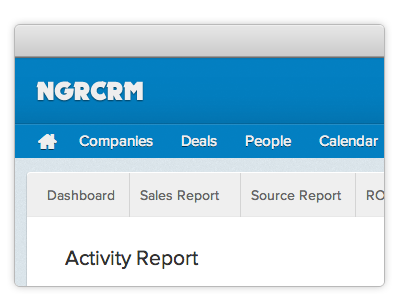
Sales reps can assign a custom activity category to everything they do in NGRCRM. This allows sales managers and authorized teammates to see at a glance what each rep did and when they did it.
Collaborate with notifications
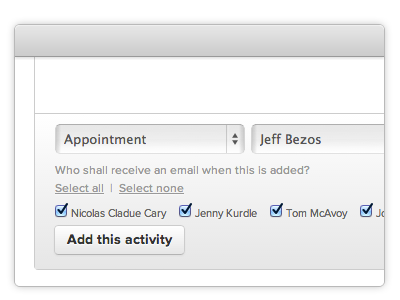
Use notifications and receive an email when an activity is created or someone responds to an activity comment thread that you are on. Never miss any activity from your sales team and close deals faster.
Run detailed reports
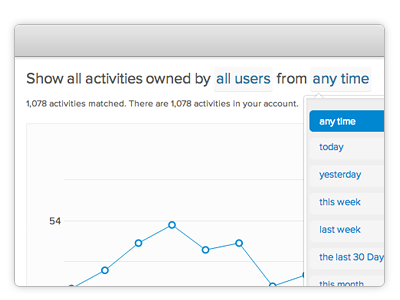
With time trended reports, you can view sales activity for any time period in a line chart. Sales managers can view activities by rep, by team, or for the entir
Customize your account to fit your business. NGRCRM offers plenty of flexibility to support your unique sales process and gather critical information. You can even customize the appearance of the software to support your brand.
Customize deal stages
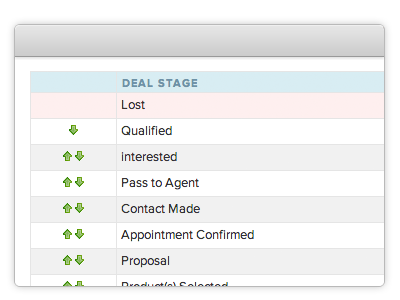
Deal stages are the basic steps in your sales process that you want to manage and track for all deals. Default deal stages are Qualified Lead, Proposal, Contract, and Signed. You can customize these deal stages and associated sales probabilities to suit your existing sales process.
Add your logo and modify colors
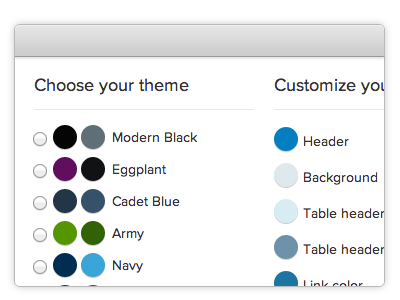
You can quickly modify the entire NGRCRM interface to match your company brand colors – or any colors you like. You can also replace the NGRCRM logo in the top left with your own logo or company name.
Define custom fields and activity categories
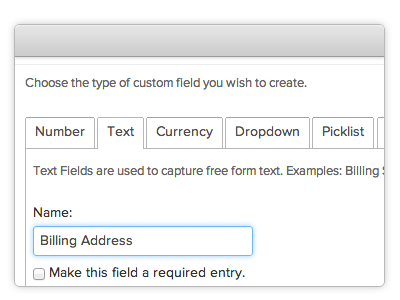
We offer the flexibility to capture any type of data that is useful to your business with up to 25 custom fields. These fields will automatically appear on every deal page. Custom activity categories are another way to keep track of specific actions take on a deal, person or company.
Control user access and roles
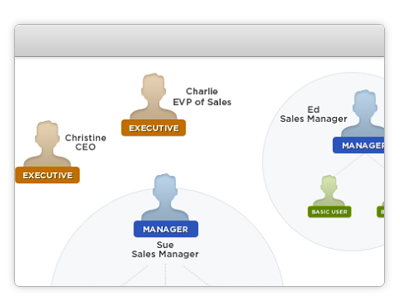
NGRCRM uses a simple structure to allow administrators to decide what users can see and do within the application. Simply choose a role level for each user and apply appropriate permissions. Only Executives can view all deals, contacts and leads without restriction.
What are accounts?
An account represents a company, organization, business or a similar concern that has many employees and personnel working in it. They could all serve as contacts at various levels. In a B2C (Business to Consumer) scenario where the end customer is an individual, an account is redundant since he or she is a single contact.
Whereas in B2B scenario, the end client (customer) is a business body involving many individuals or contacts, common to the business that can be aptly represented by an account. A large concern may have other sub-divisions and personnel working in each of them. These sub-divisions can be represented by accounts that are children to the parent account , representing the larger concern .
This way management of relationships with contacts is in synchronization with their specific roles in the sub-divisions of the concerned business organization.
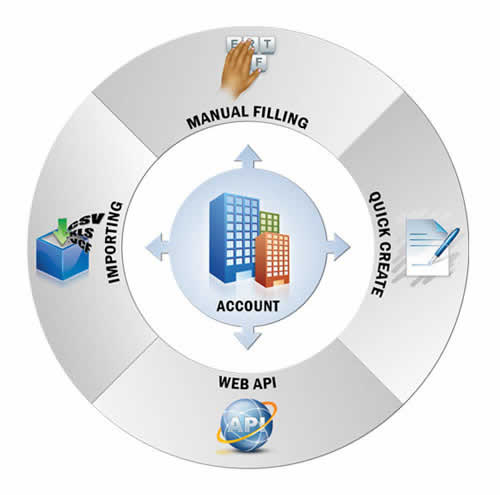
What is account customization?
In simple words, account management is the process of managing the communications and transactions with businesses having many contacts and divisions. This makes it possible to cater to the needs of specific divisions inside a business. By categorizing contacts to accounts by their sub-divisions and functions, communication is directed to the proper personnel in charge. This saves time that may be lost in approaching the wrong contacts and wasting effort in improper directions.The success of a B2B sales operation relies heavily on account management.
What do I gain from NGRCRM account management and customization?
The NGRCRM account module presents a simple and straight forward interface to manage accounts. Apart from basic information fields, the history section at the bottom helps in monitoring potentials, contacts, notes, activities and products categorized by account.
This aids in visualizing prospects and opportunities for deals that may otherwise be hard to identify. With the parent-child assignment to denote accounts and their subsidiaries, it is easy to focus on businesses specifically and assess their position with regards to closing deals. So, it would suffice to say that with NGRCRM you are certain to raise your revenue.
Your Benefits
- Track all accounts and related contacts, opportunities and other details from a common repository
- Associate accounts and related subsidiaries or sub divisions by setting parent-child identifiers
- Generate printer savvy sales quotes, invoices and sales orders for the accounts
- Store notes pertaining to accounts and keep track of contacts, opportunities and other details more elaborately
- Export accounts to spreadsheet software to analyze the buying patterns of a customers and set up loyalty programs
- Track purchase history of the customers and analyze opportunities for up-selling and cross-selling in future